If a student has completed a Lesson and cannot access the subsequent Quiz, then the Affidavit slide (third to the last slide in the Chapter) was not properly submitted. Follow the steps below to fix this;
- Re-enter the Chapter in question, scroll to the 3rd to last slide - titled Affidavit. The bubble next to A) I hereby acknowledge... must be selected.
- Once it is properly selected, click Continue to and the last slide - titled End. Wait until the green Exit Course appears and click the green Exit Course button to save and exit the course.
- Once both of these steps are complete, the Chapter Quiz will be unlocked and become available.
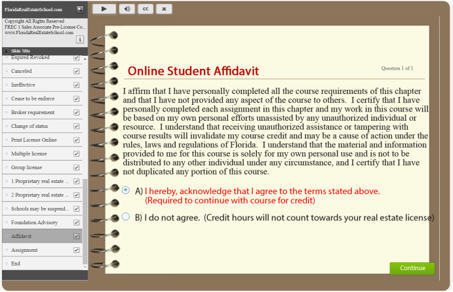

Comments
0 comments
Article is closed for comments.